Welcome to perceptual computing. Google recently added hands-free voice search to the beta build of the Chrome browser, a new feature that allows you to simply say "Ok Google" and then dictate your search terms to their browser (assuming your PC has a microphone, of course).
It's a handy feature, but Google has yet to say when it will be baked in to the official Chrome build. The good news for anyone who wants to talk to their computer right now is that you can manually add hands-free voice search using the Google Voice Search Hotword (Beta) extension.
Yes, it's also a beta test, but adding an extension to your current browser is a lot simpler than switching over to a less stable version of Chrome, don't you think?
To get hands-free voice search in Chrome right now, visit the Chrome Web Store toinstall Google's extension. Tap the blue button in the upper right corner labeled + Free. A pop-up window will appea,r asking you to authorize installing the extension by clickingAdd.
Next, you should see a webpage with settings for the hotword search extension. There isn't a whole lot to worry about, but if you spend a lot of time using your laptop on battery power then you should probably check the box that says "Stop listening for 'Ok Google' hotword detection after 5 minutes." This setting will save your battery from getting hammered when you're sitting on a Google search page.
Read Full Article from PCWorld
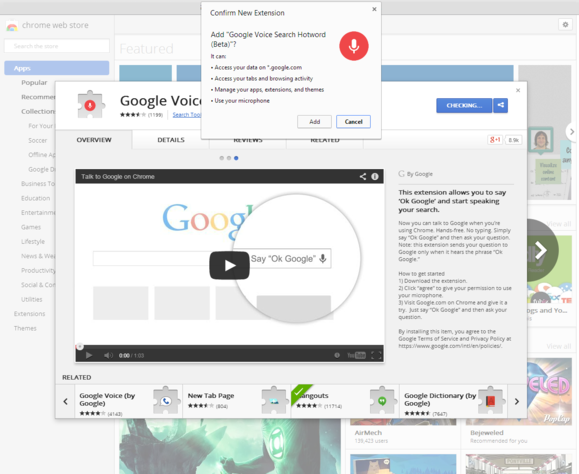
No comments:
Post a Comment